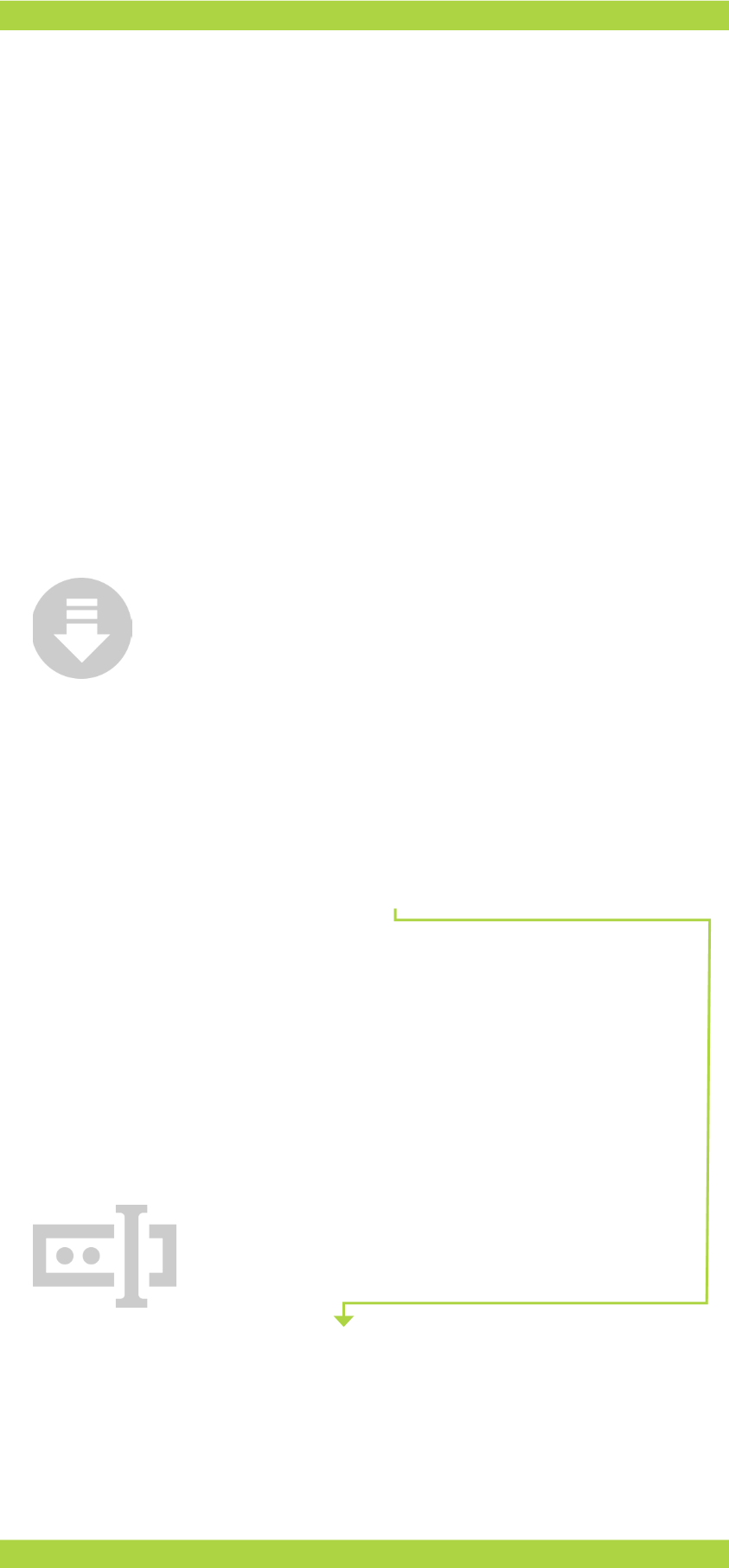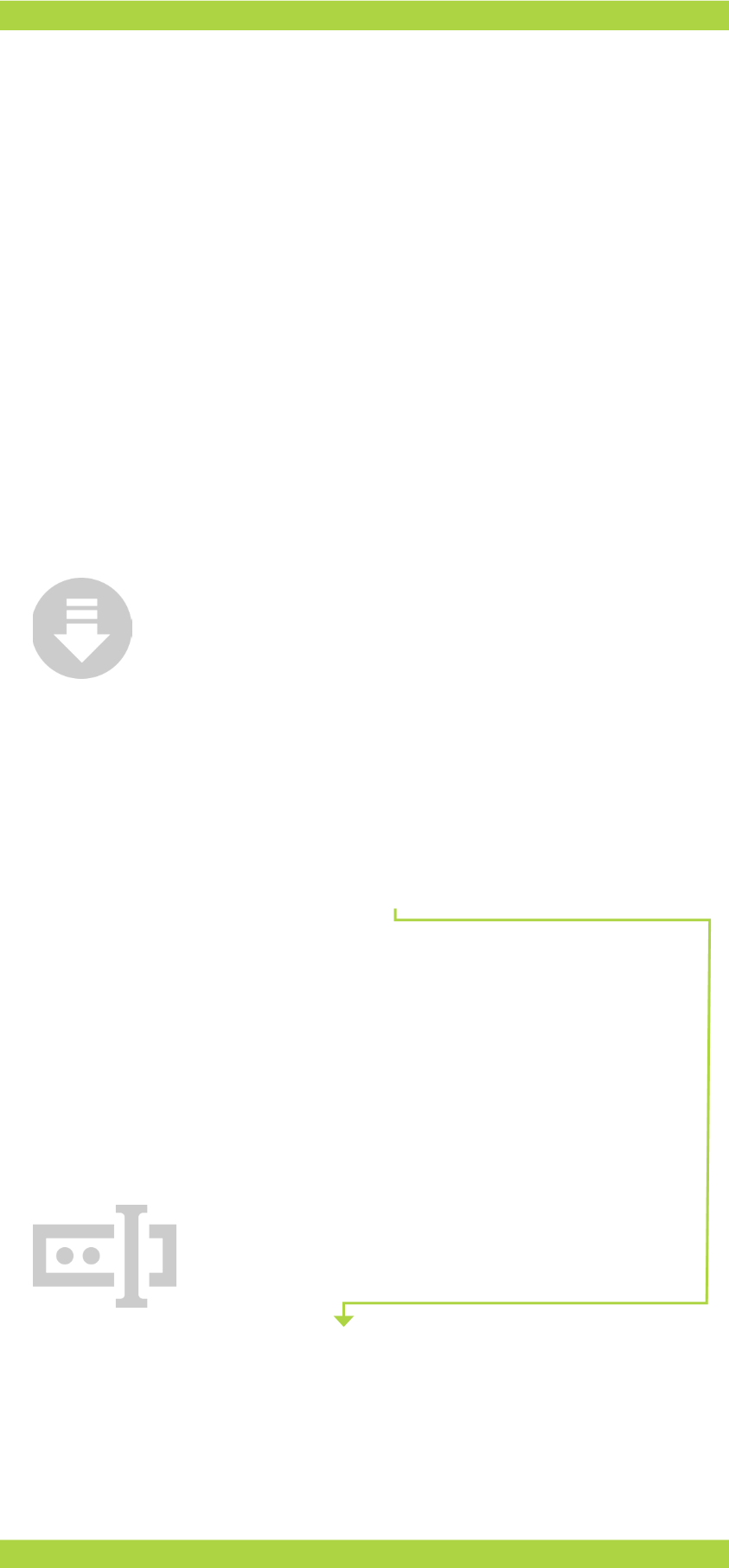
Students
To connect your smartphone, tablet or notebook to the Internet on campus,
please select the wireless network called „eduroam“.
Setting up Android and iPhone devices is often even easier:
1. Activate the WiFi function of the device
2. Connect with „eduroam“ wireless network
3. Enter login information (user name + password)
(see below)
4. Set authentication method: MSCHAPV2
5. Connect
All students of the Europa-Universität Flensburg will receive Internet login
information together with their enrolment documents.
What login information?
This login information can be used to log on
to the“eduroam“ wireless network. With one
adjustment:
User name:
[your own student ID number]@uni-flensburg.de
For example:
Password:
[your own login password]
For example: Kfx-42 GT+
Important: the student ID number must be followed by
„@uni-flensburg.de“ - as eduroam is a worldwide service and that way your
home university is identified.
Which WiFi shall I use as a student?
WiFi/SSID:
eduroam
On our website we have made auto-installers available for all popular
operating systems. These can be downloaded and installed at home, for
example.
Auto-installers for eduroam on website No.
13260
or
/?
13260
How do I connect to the Internet?
It‘s even easier for smartphones